Utilizing the iOS UIDataGrid component
Published: 26 January 2020
By: Al Maxton
One of my biggest surprises when I first met the UIDataGrid iOS component, it is certainly an extremely impressive control for mobile app development.
Introduction
UIDataGrid is a robust, advanced and highly flexible datagrid component for XCode development.
It makes use of modern mobile iOS native technologies, lightweight in size and runs very fast.
The functionality can be extended with DataGrid column classes (picker, textview, etc.).
The representation of the grid can be completely customized with the DataGrid cells tap/scroll events handling. There is support for gestures/touch/scroll interactions and it is tested to work in iPad and iPhone as well.
UIDataGrid component is pretty well documented with sample projects and on-line tutorials to easily get started.
UIDataGrid Component Using Picker View Cells
By using UIDataGrid class object, an iOS app might display a set of several columns of essential data, and whenever it is needed to check more data info, the user can request to view more details. The UIDataGrid component's Picker view Column class enables the efficient retrieval and display of selectable and detail data on demand in a mobile app.
Let's start by working through an example that shows how to implement a Picker DataGridColumn scenario utilizing a Picker view control as cells collection in UIDataGrid layout. Figure below shows the outcome of implementing the Picker DataGridColumn scenario in UIDataGrid object on iOS app's form. As Figure below shows, a user can select the automotive company's name from a Picker view cell, and the details (a car logo and a company name) will be displayed in two separate columns, showing additional details for the selected car manufacturer.
UIDataGrid intercepts tap gestures on a UIPickerView Column and determines if the tap was within the selection indicator of the UIPickerView Datagrid cell. The DataGrid Picker Column class is intended to be configured to meet the specific requirements of the Xcode application developer who is utilizing the UIDataGrid class object.
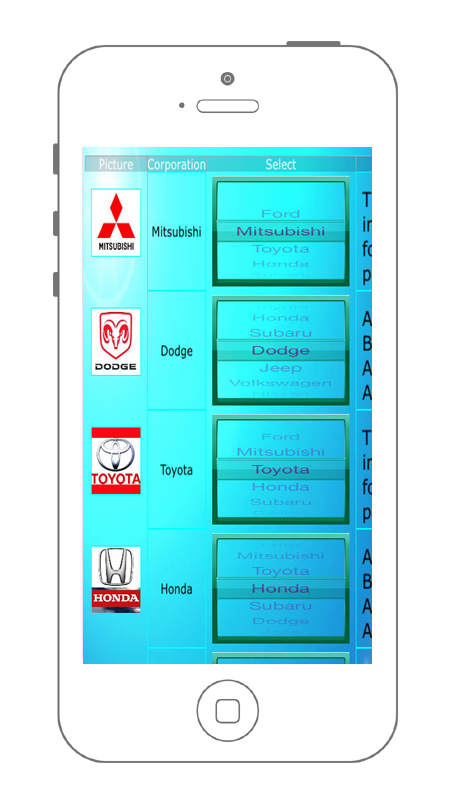
Conclusion
To optimally develop iOS app with utilizing of datagrid capabilities on a mobile device can be tricky. Choosing appropriate controls brings certainly more fair results in the sense of app's usability, professional look and comfort in its use. Rustemsoft UIDataGrid component is an iOS control designed specifically for mobile devices. Except of its numerous advanced features (such as touch scrolling, delayed load, Json/plist/XML data formats support), it is a powerful substitute for the standard Xcode UITableView control.
Rustemsoft UIDataGrid control is part of Rustemsoft TouchControls Framework. You can find more information about Rustemsoft TouchControls Framework here.