 |
  RadioGroup ActiveX Control for VB 6.0
RadioGroup ActiveX Control for VB 6.0
|
  Problems with VB OptionButton ActiveX control
Problems with VB OptionButton ActiveX control
|
|
The purpose of this RadioGroup ActiveX control is to replace VB OptionButton
control. If you have a project, which has a lot of Option Buttons
groups on Visual Basic Forms you know how OptionButton control
works. When you disable Option Buttons from code, the last one
disabled will have its Value property changed to True, causing the
Click event for that button to fire. This occurs only when all of
the option buttons are disabled. The OptionButton does not fire in
the correct sequence when navigating with arrow keys. Also
OptionButton does not obey Tab key too. Setting the Value property
of an OptionButton equal to True, either by setting it through code
or clicking the radio button, the TabStop property is also set to True.
|
 |
|
FREEWARE
|
|
|
It made sense to
develop the special RadioGroup ActiveX control for VB. You can
easily use it instead OptionButton. The RadioGroup control will
satisfy all your program needs.
  Brief information about RadioGroup
Brief information about RadioGroup
The RadioGroup
is an object representing a group of radio buttons and contains one
or more radio buttons. Only one radio button can be selected at any
time. Also this control gives you ability when any button will not
be selected.
|
|
  Syntax Syntax
RadioGroup
  Remarks Remarks
The new RadioGroup control creates a RadioGroup object initially containing
one radio button on your form, which is similar to a checkbox except
that it has a circle, which is filled in with a large dot when you
click with the mouse. Whenever the user changes the checked-state of
a radio button, the Value property of RadioGroup object can be used
after the change. Normally this parameter is left as 0, which
signifies that state of all radio buttons is off. One difference
between checkboxes and radio buttons is that a checkbox can be
freely switched on and off by the user, while radio buttons
automatically belong to a mutually exclusive set of radio buttons,
known as a 'radio group'. Activating one radio button will therefore
switch off the previously active radio button. Initially, no radio
buttons in a radio group will be checked. If a 'default' option
needs to be specified, use the Value property on Property list to
check one radio button after creating it. To begin a new radio
group, the new RadioGroup control can be inserted on your form.
After putting this control, all subsequently created radio buttons
will belong to a new mutually exclusive set of buttons. The Value
property can be used to activate a radio button while its value is
number of this radio button or can be used to remove a dot from a
radio button. This property is used for managing a group of Radio
Buttons by ensuring that only one button in a group is "on" at any
time. This is the standard behavior of a set of Radio Buttons.
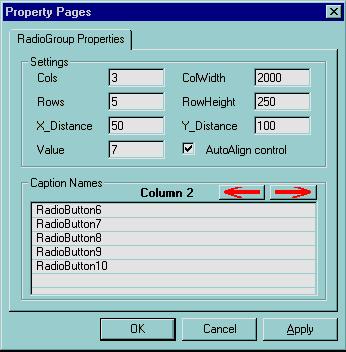
The Property
page Custom on RadioGroup controls Property list enables you to
customize the behavior of radio button groups. For instance, an
application could choose to store radio button group values
differently from the default or handle dimming or undimming of items
in response to the user's actions. Using this dialog box you can
specify set of radio buttons. The RadioGroup Properties page has
several attributes. Cols specifies the amount columns of the radio
buttons on your RadioGroup set. Rows serves to identify the amount
rows of the radio buttons. X_Distance and Y_Distance specify the
vertical and horizontal distances between radio elements. These
properties are measured in twips. The Value attribute specifies
which radio item should be pre-selected. Also there is special
window Caption names on this Property page where you can define
names of all radio button labels.
  Some Properties description Some Properties description
Cols - specifies the amount columns of the radio buttons on RadioGroup set
Rows - serves to identify the amount rows of the radio buttons
Value - specifies which radio item should be pre-selected
Appearence - 0-flat, 1-3D
ClearValue - if "True" you can unselect a current selected button by Enter key
ClearValueKey - specifies some key for unselecting current selected button, default: 113 (F2)
Left_title - distance between button and button title
|
XML Converter two editions
|
  XML Converter is available in two editions: Standard Edition and Professional Edition. The Standard edition is an economical solution for users who need to view the Data Source and Target XML document in order to better understand how to built a best XML representation. With the Standard Edition, users can browse the Data Source and Target XML file to generate XML output easily using a graphical user interface, without adding costly instrumentation. XML Converter is available in two editions: Standard Edition and Professional Edition. The Standard edition is an economical solution for users who need to view the Data Source and Target XML document in order to better understand how to built a best XML representation. With the Standard Edition, users can browse the Data Source and Target XML file to generate XML output easily using a graphical user interface, without adding costly instrumentation.
  XML Converter Professional Edition is a complete solution for developers who want the browse facilities provided in the Standard Edition PLUS special modules, which provide command-line interface. Using the Professional Edition you will be able to call XML Converter strictly from your own application, with no user interface, allowing you to convert Data Source to XML in batch mode. XML Converter Professional Edition is a complete solution for developers who want the browse facilities provided in the Standard Edition PLUS special modules, which provide command-line interface. Using the Professional Edition you will be able to call XML Converter strictly from your own application, with no user interface, allowing you to convert Data Source to XML in batch mode.
  XML Converter includes XML View, XML Tree, XML Grid, and XML Script modes for final XML output editing. These editing features are presented in well-known XMLFox free XML Editor. All XML Converter Editions packages include that freeware convenient XML/XSD Editor. XMLFox Editor is our guarantee of fast, friendly XML editing and validation that meet your XML programming needs. XML Converter includes XML View, XML Tree, XML Grid, and XML Script modes for final XML output editing. These editing features are presented in well-known XMLFox free XML Editor. All XML Converter Editions packages include that freeware convenient XML/XSD Editor. XMLFox Editor is our guarantee of fast, friendly XML editing and validation that meet your XML programming needs.

|
DataGridColumns .NET assembly
|
  We are presenting a software package for customizing your .NET Windows Forms DataGrid Columns. The DataGridColumns .NET assembly is a DataGrid Columns Styles software package specifically designed for .NET developers. The assembly allows you to use all strengths of the MS Windows .NET Forms DataGrid control without waiving the user interface elements your customers need. DataGridColumns dynamic link library contains the following DataGrid Column Styles: combobox, XPButton column Style, Memo column Style, Button column Style, DateTimePicker column Style. Also the assembly includes the formatting intelligent DateTimeColumn, NumericColumn, TextFractionsColumn style controls that can mask the date, time, numbers as well as the text fractions. It gives you ability to manage the IP Address, SS#, Phone numbers, etc., and checks the validation, and automatically set the delimiter location. We are presenting a software package for customizing your .NET Windows Forms DataGrid Columns. The DataGridColumns .NET assembly is a DataGrid Columns Styles software package specifically designed for .NET developers. The assembly allows you to use all strengths of the MS Windows .NET Forms DataGrid control without waiving the user interface elements your customers need. DataGridColumns dynamic link library contains the following DataGrid Column Styles: combobox, XPButton column Style, Memo column Style, Button column Style, DateTimePicker column Style. Also the assembly includes the formatting intelligent DateTimeColumn, NumericColumn, TextFractionsColumn style controls that can mask the date, time, numbers as well as the text fractions. It gives you ability to manage the IP Address, SS#, Phone numbers, etc., and checks the validation, and automatically set the delimiter location.

|
RustemSoft.Controls .NET assembly
|
  RustemSoft provides the common controls you always wanted. Show date/time and numeric text boxes with simple and easy-to-manage properties. Create Windows XP style buttons with mouse over and click effects. Make anything appear as IP Address, SS#, Phone numbers, etc. These elements are chock full of functionality that you won't find in the Microsoft .NET controls, that make it easy to build professional and forcing user interfaces. The RustemSoft.Controls .NET assembly from RustemSoft is a WinForms components software package specifically designed for .NET developers. The assembly allows you to use all strengths of the MS .NET IDE without waiving the user interface elements your customers need. RustemSoft provides the common controls you always wanted. Show date/time and numeric text boxes with simple and easy-to-manage properties. Create Windows XP style buttons with mouse over and click effects. Make anything appear as IP Address, SS#, Phone numbers, etc. These elements are chock full of functionality that you won't find in the Microsoft .NET controls, that make it easy to build professional and forcing user interfaces. The RustemSoft.Controls .NET assembly from RustemSoft is a WinForms components software package specifically designed for .NET developers. The assembly allows you to use all strengths of the MS .NET IDE without waiving the user interface elements your customers need.

|
ASP DataGridColumns .NET assembly
|
  One of the most permanent challenges in designing user interfaces is figuring out how to display large amounts of data efficiently and intuitively without bewildering the user. The problem becomes particularly thorny when the interface must give the ability to easily update and store the data that the user needs to modify. We are presenting a software package for customizing your ASP .NET DataGrid server control's Columns. The ASP DataGridColumns .NET assembly from RustemSoft is a DataGrid Columns software package specifically designed for ASP .NET developers. The assembly allows you to use all strengths of the .NET DataGrid server control without waiving the user interface elements your customers need. One of the most permanent challenges in designing user interfaces is figuring out how to display large amounts of data efficiently and intuitively without bewildering the user. The problem becomes particularly thorny when the interface must give the ability to easily update and store the data that the user needs to modify. We are presenting a software package for customizing your ASP .NET DataGrid server control's Columns. The ASP DataGridColumns .NET assembly from RustemSoft is a DataGrid Columns software package specifically designed for ASP .NET developers. The assembly allows you to use all strengths of the .NET DataGrid server control without waiving the user interface elements your customers need.

|
Skater .NET Obfuscator
|
  RustemSoft presents Skater .NET Obfuscator, an obfuscation tool for .NET code protection. It implements all known software protection techniques and obfuscation algorithms. RustemSoft presents Skater .NET Obfuscator, an obfuscation tool for .NET code protection. It implements all known software protection techniques and obfuscation algorithms.
If you would like periodically obfuscate your .NET products the Skater .NET Obfuscator is for you. RustemSoft is using the Skater for internal needs securing all RustemSoft .NET executables and assemblies. Its command-line version running in batch mode is much useful for your scheduled products updates. You have to assign settings for an assembly in GUI version first. Then the batch obfuscate task will use the settings.
|
DataGridViewColumns .NET assembly
|
  In November 2005, Microsoft officially released the new Visual Studio 2005 also known as .NET. RustemSoft is presenting a software package for customizing your .NET Windows Forms DataGridView Columns.
The DataGridViewColumns .NET assembly is DataGridView Columns software package specifically designed for .NET developers.
The assembly allows you to use all strengths of the MS Windows .NET Forms DataGridView control without waiving the user interface elements your customers need. DataGridViewColumns dynamic link library contains the following DataGridView Columns: Combo (extended combobox), Memo column, DateTimePicker column. Also the assembly includes the formatting intelligent DateTimeColumn, NumericColumn, TextFractionsColumn, MaskedTextBox column controls that can mask the date, time, numbers as well as the text fractions. It gives you ability to manage the IP Address, SS#, Phone numbers, etc., and checks the validation, and automatically set the delimiter location. These Column classes are chock full of functionality that you wont find in the standard Microsoft .NET DataGridView Columns, that make it easy to build professional and forcing user interfaces.
In November 2005, Microsoft officially released the new Visual Studio 2005 also known as .NET. RustemSoft is presenting a software package for customizing your .NET Windows Forms DataGridView Columns.
The DataGridViewColumns .NET assembly is DataGridView Columns software package specifically designed for .NET developers.
The assembly allows you to use all strengths of the MS Windows .NET Forms DataGridView control without waiving the user interface elements your customers need. DataGridViewColumns dynamic link library contains the following DataGridView Columns: Combo (extended combobox), Memo column, DateTimePicker column. Also the assembly includes the formatting intelligent DateTimeColumn, NumericColumn, TextFractionsColumn, MaskedTextBox column controls that can mask the date, time, numbers as well as the text fractions. It gives you ability to manage the IP Address, SS#, Phone numbers, etc., and checks the validation, and automatically set the delimiter location. These Column classes are chock full of functionality that you wont find in the standard Microsoft .NET DataGridView Columns, that make it easy to build professional and forcing user interfaces.
|
|
|