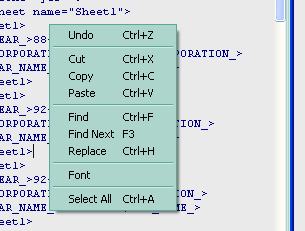XMLFox XML/XSD editor is the Windows based graphical tool for authoring, updating, exploring, well-formedness checking or validating XML documents. XMLFox is an intuitive xml and xml schema(XSD) editor, allows the xml developer to create schemas and show a visual representation of what the xml document will look like for that schema. XMLFox also allows the developer to edit this visual tree representation of the xml document, which will dynamically update the schema for that document. Moreover XMLFox allows the developer to edit this XSD schema tree representation, which will dynamically update the XML document.
XMLFox features XML document in four interface pages: XML View, XML Tree, XML Grid, and XML Script. All these edit pages make it really convenient to edit the XML document (or XSD schema) visually. It provides a structure-sensitive view of XML or XSD documents and allows editing of an XML document while keeping it in conformance with the document's XSD schema.
XMLFox is the tool for beginners to XSD schema (XML Schema Definition) as well as for professionals. It has visual Schema Tree representation that dynamically updates its XSD text. Those that need help in understanding schemas will find the Schema Tree inestimable, and developers maintaining other schemas will save hours of learning time with this XML editor. It is extremely configurable and fast enough.
XMLFox is designed for 32-bit operating systems and works under the Microsoft® .NET Framework.
The XMLFox XML/XSD editor runs on:
- Microsoft Windows NT® 4.0 (SP
6a required)
- Microsoft Windows 2000 (SP2 Recommended)
- Microsoft Windows XP Professional
- Microsoft Windows XP Home Edition
(Windows 95/98/ME and Windows 3.1 systems are not supported)
Software Requirements:
Microsoft Internet Explorer 5.01 or later (install
Internet Explorer 6.0)
To author with XMLFox, your system should be equipped with the following:
Pentium 90 MHz (minimum) or faster (recommended)
32 MB RAM (minimum) or more (96 MB or more recommended)
50 MB free disk space (minimum) or more
Before installing RS XMLFox XML/XSD editor please read carefully terms and conditions of this agreement. You will express your consent to be bound by the terms of this Agreement by obtaining or opening Software media package. If you do not agree to all terms of this agreement do not use Software and destroy all copies of Software from your computer.
Grant of license:
Rustemsoft (the Developer) grants you (the Customer) a worldwide, non-exclusive, non-transferable, personal license to install and use the accompanying XMLFox (the Software) in the manner provided herein.
1. Customer can reproduce and use for personal or internal business purposes the executable code version of the Software, provided any copy must contain all of the original proprietary notices. This license does not entitle Customer to receive from Developer hard-copy documentation, technical support, telephone assistance, or enhancements or updates to the Software. If more than one license agreement was provided for the Software, and the terms vary, the order of precedence of those license agreements is as follows: a signed agreement, a license agreement available for review on the Developer website, a printed or electronic agreement that states clearly that it supersedes other agreements, a printed agreement provided with the Software, an electronic agreement provided with the Software. Developer may terminate this Agreement at any time, for any reason or no reason. Developer may also terminate this Agreement if Customer breaches any of its terms and conditions. Upon termination, Customer shall destroy all copies of the Software.
2. Without Developer's prior written consent, Customer may not: 1) modify or create any derivative works of the Software or documentation, including customization, translation or localization; 2) decompile, disassemble, reverse engineer, or otherwise attempt to derive the source code for the Software (except to the extent applicable laws specifically prohibit such restriction); 3) redistribute, encumber, sell, rent, lease, sublicense, or otherwise transfer rights to the Software; 4) remove or alter any trademark, logo, copyright or other proprietary notices, legends, symbols or labels in the Software; or 5) publish any results of benchmark tests run on the Software to a third party .
3. Developer makes no representations or warranties about the suitability of this Software for any purpose. Software is provided 'as is' without express or implied warranties, including warranties of merchantability and fitness for a particular purpose or non-infringement. Developer may not issue updates to this Software.
4. All data sources accessed through Software is the property of the applicable content owner and may be protected by applicable copyright law.This license gives Customer no rights to such content, and Developer disclaims any liability for misuse of data sources.
5. Title, ownership rights, and intellectual property rights in and to Software shall remain with Developer.
6. There is no license fee for the Software. Developer does not distribute Software on media. Software and/or its documentation are available via Internet only.
7. Developer or its suppliers shall not be liable for direct, incidental, consequential, special or indirect damages of any sort whatsoever. This includes loss of business profits, revenues, information, or business interruption resulting from Customer's use of Software or inability to use Software, even if Developer has been informed of the possibility of such damages.
8. This Software is not fault-tolerant. It is not designed, manufactured or intended for use in hazardous environments requiring fail-safe performance. Developer and its suppliers specifically disclaim any express or implied warranty of fitness for high-risk activities.
Complete agreement:
This Agreement is the entire agreement between you and Developer relating to its subject matter. This Agreement may not be modified other than in writing executed by Rustemsoft.
Copyright © 2001-2003 Rustem Sabitov. All rights reserved.
XMLFox XML/XSD editor is "Freeware". This means
that we have made the software available to you for free. You can create, format, map,
view, edit an XML/XSD output. It is fully functional!
Freeware is the form of software distribution where the author retains copyright of the software, but makes the program available to others at no cost. The XMLFox can not be resold or distributed by others for profit.
1. Run XMLFox
2. Open Source file by using "Open" dialog box
3. You can create a new XML/XSD document. From the File menu select New or click "New Xml"/"New XSD" buttons.
4. You can create XML file from your specific data source. From the File menu select Import -> XML Converter.
5. After editing your file you can save the file by using "Save" or "Save As" dialog box
The XMLFox main window is split into two sections. Right section has 4 tab pages.
The left section displays a hierarchical view of XML Schema in a tree-like structure. This Tree is regarded as an object with several objects inside it, representing each information-element. XML Schema has the possibility to describe the logical structure of an XML document. When you open an XML document its content will appear in the right section and its structure will appear in left section as XSD Schema.
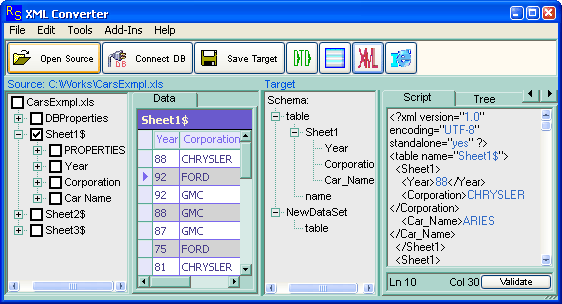
For example, the "CarsExmpl.xls" displayed above is a container that holds the Table folders and the properties folder. Data Source is at the root of the tree.
The right pane of Source section displays the contents of the container that is selected in the left pane.
The right Target section displays the content of Target – DTD, XSD or XML output. It presents XML output in
three interface pages: XML Tree, XML Grid and XML Script. The right pane of Target section gives you ability to browse and edit final XML
content in any of these three windows. The left pane of Target section shows you a Schema of your final XML output. You can change the appearance of panes in the Options dialog.