How to enter Tests results for Online diagnosis lab
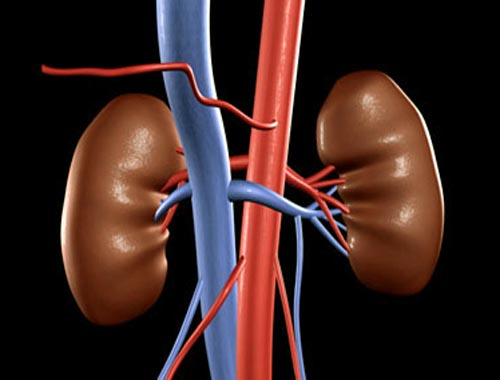 Published: 8 Dec 2024
Published: 8 Dec 2024
To prepare test results for online diagnosis using SmrtX DdxHub, an online tool designed to assist users in understanding lab tests, blood test results, and providing differential health diagnoses, follow these steps:
1.
Ensure Test Results Are Accurate and Complete
Before uploading or inputting any test results into SmrtX DdxHub, make sure the results are accurate, complete, and from a reputable medical laboratory.
Verify that all key test values, including ranges, units of measurement, and timestamps, are included.
Ensure any medical abbreviations used in the results are clearly understood, or provide explanations if needed.
2. Prepare Test Data for Upload
Lab Test Results: These could include blood work, imaging reports, urine analysis, or other diagnostic tests. If you have digital copies of your results, ensure they are in a compatible format (e.g., PDF, JPEG, or CSV).
Manual Data Entry: If you do not have a digital copy, you may need to manually enter the data into the tool. This can include test names, values, reference ranges, and any notes from your doctor or lab.
3. Log into SmrtX DdxHub
Access the SmrtX DdxHub website and log into your account. If you do not have an account, create one by following the registration process on the platform.
4. Select the Relevant Test Type
Once logged in, identify the appropriate section for the type of test results you wish to input (e.g., blood tests, imaging results, or other lab work).
Select the relevant test category from the available options in the interface.
5. Upload Test Results
Upload Files: If your test results are in digital format (PDF, image, or document), you will likely have an option to upload them directly. Select the "Upload" or "Add Files" option, and choose the file(s) from your device.
Manual Input: If your test results are in paper form or you prefer to enter the results manually, follow the tool’s guided prompts to input test data. Typically, you will need to enter the test name, result value, and reference range for each parameter.
6. Provide Additional Context (If Required)
Some tests may require additional context, such as symptoms, medical history, or medications. If SmrtX DdxHub asks for this information, provide it as accurately as possible to help the tool generate a more comprehensive and relevant diagnosis.
You may be asked to enter personal information such as age, gender, and medical history to refine the differential diagnosis.
7. Review and Confirm Test Data
Before submitting your test results for analysis, double-check the data for accuracy. Ensure that all necessary fields are filled out correctly, and that the test results are clearly displayed.
Correct any errors or omissions before proceeding.
8. Submit Results for Diagnosis
After entering or uploading the test data, submit the results for analysis. SmrtX DdxHub will analyze the data and generate a differential diagnosis, showing possible health conditions based on the test results and any additional context you have provided.
9. Interpret Results and Receive Feedback
After submission, SmrtX DdxHub will provide insights into the test results, including possible conditions or health issues. The tool will also offer suggestions for further tests or actions to take.
Review the differential diagnosis and, if necessary, consult with a healthcare professional to confirm any findings and discuss next steps.
10. Follow-Up and Further Action
Based on the results provided by SmrtX DdxHub, take appropriate action, whether it's scheduling additional tests, consulting with a doctor, or addressing lifestyle factors that might influence the results.
Keep track of any changes to your health and upload new test results as necessary for ongoing monitoring.
Best Practices:
Privacy and Security: Ensure that you are using a secure internet connection and protecting your sensitive medical information. SmrtX DdxHub may require you to verify your identity to protect your data privacy.
Consult a Doctor: While SmrtX DdxHub provides useful insights, it is not a substitute for professional medical advice. Always follow up with a healthcare provider for confirmation and further consultation.
By preparing and uploading your test results accurately, SmrtX DdxHub can help you gain a better understanding of your health status and assist in the differential diagnosis process.
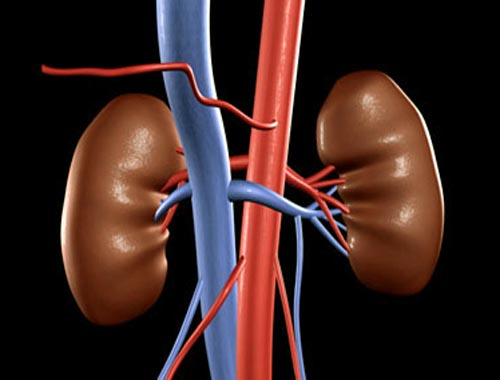 Published: 8 Dec 2024
Published: 8 Dec 2024